Code organization best practices
Mikhail Dozmorov
Virginia Commonwealth University
09-27-2021
Automating everything
- Little automation is better than no automation
- It's more work to do things properly, but it could save you a ton of aggravation down the road
What to automate?
- what you're trying to do
- what you're thinking about
- what you're seeing
- what you're concluding and why
Good vs. bad programming
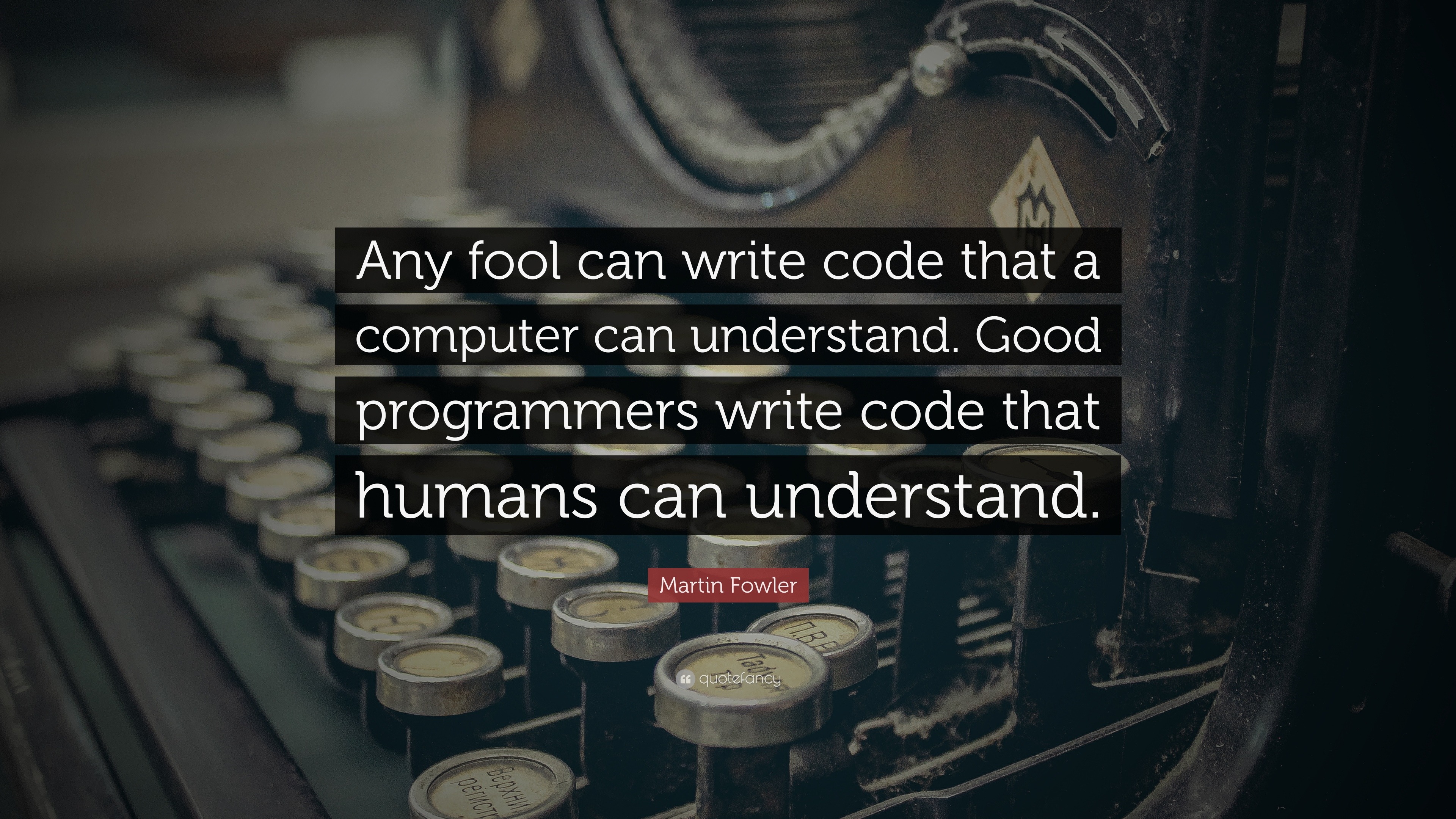
- Bad programmer explains him/herself with comments
- Good programmer explains him/herself with code
Good code = Clean code
Follow coding conventions
PEP-8 for Python, PSR-2 for PHP, google "[language_name] coding conventions" for more
Google's R Style Guide, R style guide by Hadley Wickham
Clean code is
- Understandable at first glance
- Neat and elegant
- Unambigious
- Not necesserily computationally efficient
- Self-explanatory
- Maintainable
Bad code
- Full of “magic” – variables/values noone can understand
- Cluttered, or too loose
- Redundant
- Poorly commented
- Does not follow conventions
- Hardly maintainable
Code represents you – don’t write a bad code
Good vs. Bad code
Is this a good code?
j <- 4for (i in data) { if (i == "premium") { dis <- 20 } else if (j >= 3) { dis <- 15 } else { dis <- 0 }}Good vs. Bad code
Is this a good code?
Number_Of_Items_In_Basket <- 4for (Customer_Status in Customer_Records) { if (Customer_Status == "premium") { Discount <- 20 } else if (Number_Of_Items_In_Basket >= 3) { Discount <- 15 } else { Discount <- 0 }}Good variable names
Variable names – nouns
- informative
- unambigious
- descriptive
- variables are in lower case, constants are in UPPER case
Good variable names
Tab completion - Almost all modern text editors provide tab completion, so that typing the first part of a variable name and then pressing the tab key inserts the completed name of the variable. Employing this means that meaningful, longer variable names are no harder to type than terse abbreviations
Choose and follow conventions
- underscore_convention
- camelCaseConvention
- dot.convention
https://www.chaseadams.io/posts/most-common-programming-case-types/
Good vs. bad variable names

Good vs. bad variable names
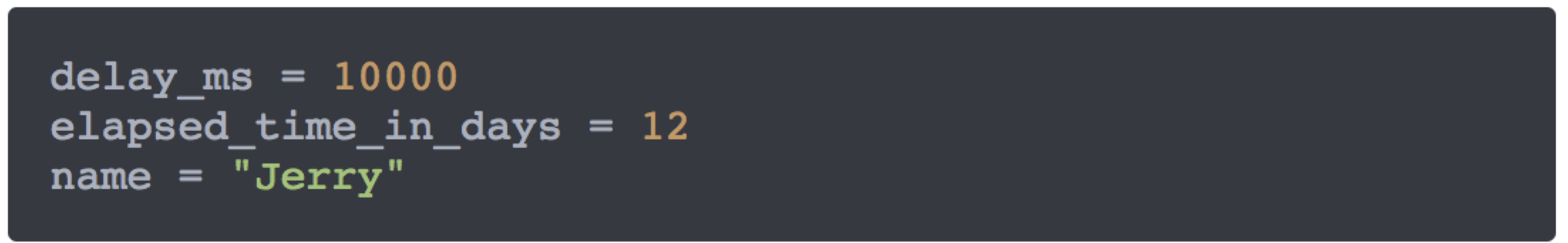
Good function names
- Function names – verbs
- “verb first” rule, e.g.,
print_full_name - informative, unambigious, descriptive, etc., as for variables
- “verb first” rule, e.g.,
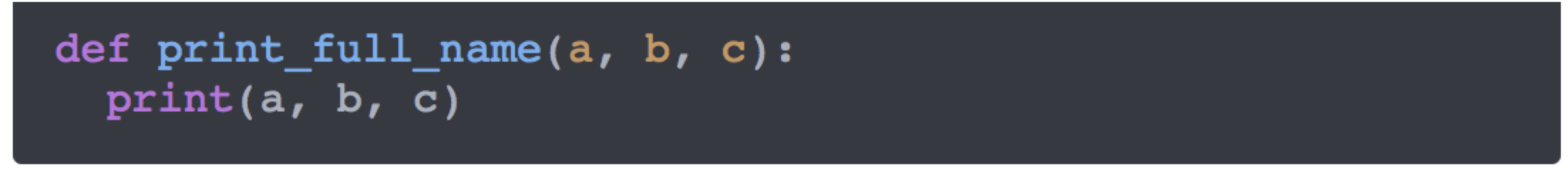
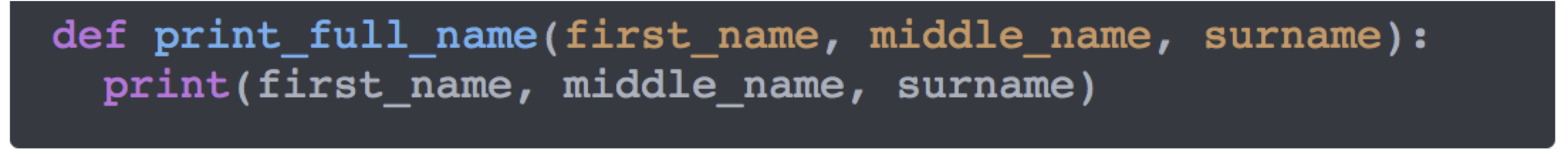
Good naming practices
- Short but meaningful
- Don’t use spaces, either in variable names or file names, use underscore "_" or dot "." instead, e.g., "tcga_first_batch"
- Avoid leading and trailing spaces within cells, e.g., " pass" or "pass "
- Avoid special characters, except for underscores and hyphens. Other symbols ($, @, %, #, &, *, (, ), !, /, etc.) often have special meaning in programming languages, and so they can be harder to handle
| good name | good alternative | avoid |
|---|---|---|
| Max_temp_C | MaxTemp | Maximum Temp (◦C) |
| Precipitation_mm | Precipitation | precmm |
| Mean_year_growth | MeanYearGrowth | Mean growth/year |
| sex | sex | M/F |
| weight | weight | w. |
| cell_type | CellType | Cell type |
| Observation_01 | first_observation | 1st Obs. |
Refactoring
Refactoring – making better code
Make code understandable by other developers. Here we ask ourselves a question; If I would give the code to my grandma, would she understand it?
Increase readability of the code = reduce cluttering of the code. Make code loose in tight places and tight in loose places
Globally search-and-replace bad variable/function names
Code formatting
formatR - Provides a function
tidy_source()to format R source code. Spaces and indent will be added to the code automatically, and comments will be preserved under certain conditions, so that R code will be more human-readable and tidy. There is also a Shiny app as a user interface in this package (seetidy_app()).styler - Non-Invasive Pretty Printing of R Code. Pretty-prints R code without changing the user's formatting intent.
style_file()orstyle_dir()functions will automatically format R files.
Computational reproducibility in plain language
- Write code that uses relative paths.
- Don't use hard-coded absolute paths (i.e.
/Users/stephen/Data/seq-data.csvorC:\Stephen\Documents\Data\Project1\data.txt) - Instead, define a variable, e.g.,
data_dirwith the full path to the project's folder and usefile.path()to append it to the relative paths
- Don't use hard-coded absolute paths (i.e.
data_dir <- "/Users/stephen/Project/"fileNameIn1 <- file.path(data_dir, "seq-data.csv")read.table(fileNameIn1)Computational reproducibility in plain language
Document everything and use code as documentation.
- Document why you do something, not mechanics
- Document your methods and workflows
- Document the origin of all data in your project directory
- Document when and how you downloaded the data
- Record data version info
- Record software version info with
session_info()
Always set your seed. If you're doing anything that involves random/monte-carlo approaches, always use
set.seed().
References
Mastering Software Development in R, book by Roger Peng
Software Carpentry reading material on software engineering and scientific computing
Software development skills for data scientists by Trey Causey
Seemann, Torsten. “Ten Recommendations for Creating Usable Bioinformatics Command Line Software.” GigaScience 2, no. 1 (December 2013)
List, Markus, Peter Ebert, and Felipe Albrecht. “Ten Simple Rules for Developing Usable Software in Computational Biology.” PLoS Computational Biology 13, no. 1 (January 2017)
Taschuk, Morgan, and Greg Wilson. “Ten Simple Rules for Making Research Software More Robust.” PLOS Computational Biology 13, no. 4 (April 13, 2017). GitHub